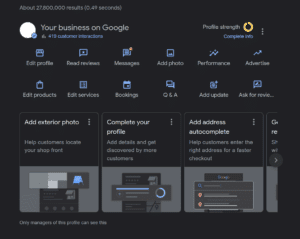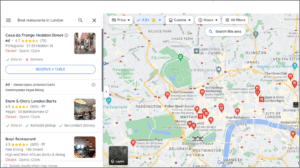Google Posts enable businesses to advertise events and promotions within their Google My Business listing.
Much has been written about Posts for small businesses (here’s a good example in SearchEngineLand), however, this article is for enterprises with more than 10 locations.
Based on our experience of managing large post campaigns, we will outline the benefits and practical considerations of setting up a multi-location Post campaign.
Why should an enterprise use Google Posts?
There are a number of benefits for Posts, including:
- Free Ads. No Pay Per Click! – Posts can get thousands of impressions and clicks for free! For an enterprise with hundreds of locations, that is potentially millions of extra impressions.
- No ad-blockers! Although Post can be considered a form of local advertising, they are not like normal ads that pop-up in a search. They are static and will only be seen by people looking at a specific location in GMB. They are not therefore blocked by ad-blockers, which is a significant advantage. However, Posts must not be used for ‘in your face’ selling, rather as a means for informing and engaging with customers.
- Simple calls-to-action – Posts can be used in different ways, for example, promoting the launch a new product range, late-night shopping, appointment booking, exclusive offers, sales, newsletter sign-ups, etc. They can drive footfall to your store as well as traffic to your website.
- Significant open-rates – We have seen open rates of around 25% of total views for a GMB listing. The ‘click rate’ depends on the nature of the Post and the call to action itself. This varies from post to post, business to business, and indeed location to location. Either way, posts are a highly effective way to raise awareness and drive local promotions.
- Simple to administer – Posts are simple and fast to set-up. All you need is an image, a few words and if you want, a link. Although they are limited in size and number of characters, an eye-grabbing image and a simple tag-line can be very effective, and because there is little scope for ‘creative’ they are cheap to prepare.
- Cement the intent! – Posts are only seen by people who look at your GMB store listing. A Post may coax a prospective customer into the store, or persuade an existing customer (checking your opening times for example) to spend more.
- Attention-grabbing and no competition – Posts are not like ads, they don’t appear in organic search, they only appear in front of people visiting your GMB page; this is a moment of truth as your Post will be read at a time that is relevant to that person. A Post will grab their attention when they may be considering visiting your store.
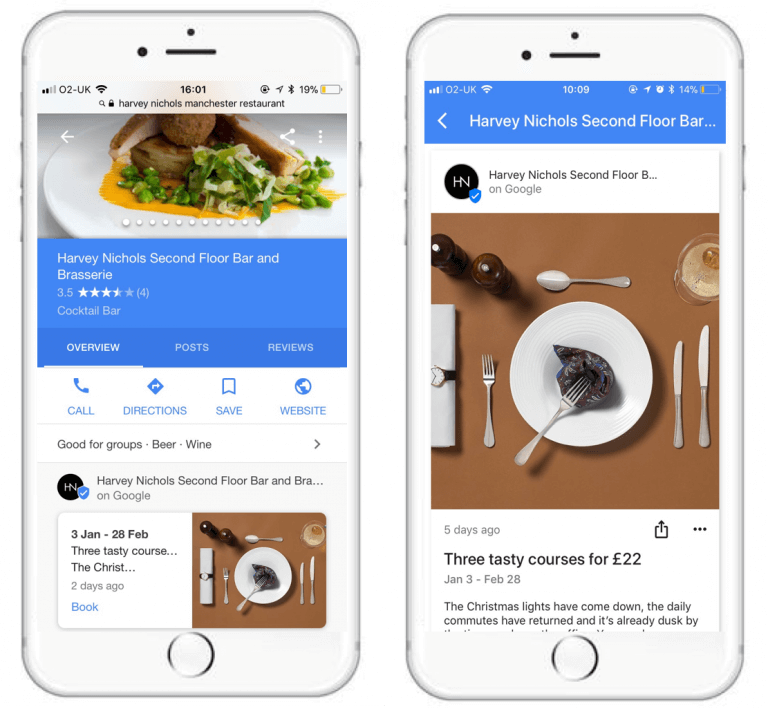
Challenges and Considerations when using Google Posts for enterprise
Posts are simple and effective, but there are limitations and challenges for multi-location brands. Here are the main ones:
Posts cannot be managed dynamically – You cannot, for example, integrate with your store inventory system and automatically create or remove posts according to what a store sells or has in stock. This is a constraint when promoting specific products. Options for getting around this include:
- Create generic Posts that apply to all stores, or different Posts according to groups of store categories or sizes.
- Link to a store specific inventory/promotion pages if you have one.
- Link to generic promotion page on your website.
Uses an appropriate “Call-to-Action” to drive footfall and traffic to your website – Posts provide a call-to-action link including: “Get Offer”, “Buy”, “Learn More, “Reserve”, or “Sign-Up”. In all instances, you can use a trackable link to a relevant landing page. However, CTA links are optional, sometimes the Post itself is sufficient and people don’t need to click for more information.
A post cannot be scheduled to appear on a specific date – Although you can specify when an event will start, the Post will go live as soon as it is created. So if you want a ‘flash sale’ post to appear on the day of the Sale, you will have to create it on the day you want it to go live. Depending on the number of stores, this has resource implications.
Posts need to be managed – Keep them fresh and relevant. If you are managing date-specific campaigns, you will need to plan and then set up and remove them accordingly. Posts last for seven days unless they are set as an “Event”, in which case they will last until the event is over. However, Posts don’t completely disappear when the event ends; they can still be seen by mobile users in the “Posts” tab for up to a month, so you will need to delete them if you do not wish them to be seen.
Post analytics are basic – They tell you how many people read them and how many clicked on the call-to-action link (if used).
Measuring footfall directly attributed to Posts is difficult unless you use a trackable offer that can only be spent in-store. Given that many people are likely to read posts on their mobile, consider using the Post itself as a ‘voucher’ or link to an offer page that can be presented on a phone in-store. Ensure that the stores are aware of the campaign and what they need to do before launch.
Analytics are recorded at an individual Post level, not at an enterprise or campaign level. If you delete the post, you lose the analytics. You need to record the analytics of each post prior to deleting the post.
Trackable links – Posts do not integrate with Google Analytics; however, you can use UTM codes to track the downstream actions accordingly. You can either use a unique link for each store or alternatively use one campaign link for all stores.
Follow Google Post Guidelines – Google has a list of things that cannot be posted. Although most brands do not promote drugs, pornography or violence, there are many that sell alcohol. Just mentioning “glass of wine” in a post can result in the post being removed. Also, avoid sales-speak such as “BOGOF”, 2 for 1, 50% Off! etc. Read Google Post guidelines for more information. If you are unsure, run a test before roll-out.
Managing Post campaigns for Multiple-location Brands.
The good news is that Posts are very easy to set up and are a highly effective way to promote the local store, as well as driving traffic to your website. The bad news is there is currently no facility for enterprises with more than 10 locations to manage Posts in bulk. However, we can help! Our unique service enables brands with up to 5000 locations to use Google Posts.
We manage (under NDA) the largest post campaigns in the world for all types of retailers, car rentals, restaurants, pub chains and more.
In Summary:
- Posts are proven and effective way to raise awareness of store campaigns and promotions.
- Posts have SEO benefits
- Google does not offer bulk Posting, however MiShop.local can!
About MiShop.local
MiShop.local provides local presence management services including Posts for Enterprise to multi-location brands with 50 to 5000 locations.