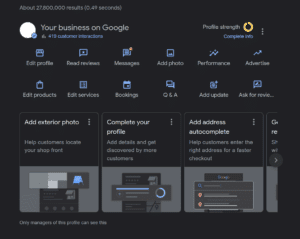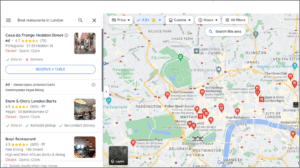Google Posts are seen when people visit your Google My Business (GMB) page. They can be used to inform customers or advertise products, events or promotions. Here are a few tips on how to create high performing Google Posts to drive footfall to your store and traffic to your website:
Firstly; Google Posts are not like Facebook or Twitter posts, instead, think of Google Posts as static adverts that are only seen by people that are thinking about visiting your store!
Secondly; in order to create Posts that will up-sell to existing customers or draw in prospective customers, you need to understand the user’s local search journey to your GMB page.
Finally, make Posts bold and simple! As in any advert, the objective is to grab attention and invite people to find out more.
There is no magic bullet, you will need to test your own strategy and content based on your brand and sector. However, based on our experience of managing multiple bulk campaigns, we’ve put together some guidelines.
What do we mean by “understand the user’s local search journey to your GMB Page”?
The local search journey is why, how and the frequency your customer or prospective customer visit your Google My Business Page and what they are looking for.
This varies by sector; For example, for established high street retailers, existing customers may be looking for opening times. For restaurants, customers may be looking for a number to call to book a table, or for an infrequently used service such as tyre replacement, a prospective customer may be looking for information before making a purchasing decision.
A wordy Post that goes into detail about a new product is unlikely to be read by someone looking for opening times, whereas a simple headline “New Product in store now” will. Conversely, a prospective customer searching for a service business may read a detailed Post.
By thinking about the reason/motivation and route by which a customer/prospective customer arrives at your GMB Page, you are more likely to create Posts that will engage them.
The main factors to consider are outlined below:
| 1. Who is looking at your GMB store page? | Customers /
Prospective Customer | Is it more likely to be an existing customer or a prospective customer? |
| 2. What are they looking for? | Information /
Phone Number / Address / Directions / Opening Times/ Website / | If they are looking for opening times (for example) they already intend to come to you, so may be interested in what’s new today. |
| 3. How are they finding you? | Direct search /
Discovery search | Get this from your GMB insights. A high proportion of direct searches suggest that existing customers are looking for you directly. |
| 4. What are they using for search? | Mobile /
Tablet / Desktop | The type of image, tagline and number of words should be considered depending on the device that people are most likely to use. |
| 5. When are they looking? | Before purchase/
During purchase/ After purchase? | Customers may visit the GMB Page several times during a transaction. For example – a customer may use GMB to call a restaurant to book a table, then use directions to get there. |
| 6. Where are they searching from? | Home/
Work/ On route? | If someone is looking on-route, they are not going to want to read a big post. |
| 7. How often do they look? | Weekly / Monthly /
Annually / Ad-Hoc | The frequency that a customer/ prospective customer looks at your GMB page may influence when you post. |
| 8. What type of person are they? | Demographic | You cannot expect your post to appeal to everyone, so think about the imagery and wording that connects with your core customers. |
These pointers won’t design the Post for you, but they will help you to think about the style of Posts.
That’s another article in itself, but here are a few tips:
- Google Posts are more like adverts –keep them simple.
- Google Posts are seen when people are thinking about coming to your store.
- Use Google Posts to up-sell to existing customers or draw-in prospective customers.
- Understand the user journey and motivations for visiting your GMB store page.
- Images and Tag lines should grab the user’s attention and tempt them to open the Post.
- Use bold eye-catching images. Don’t worry about using images with words in them. (Leave the words for the Post tagline).
- The copy of the Post should quickly convey the message and invite interested user to find out more. Although the Post can have up to 300 words, this is way too long. Keep copy down to less than 300 characters.
- Only use Offer Codes if store staff know how to use them.
- Use the “Call To Action” button. “Learn More” or “Get Offer” works well, but not “Buy Now” unless it is a really fantastic offer.
- Use “Event” time lines “From” and “To” dates so that Posts stay up for as long as you want them to. (Not using dates means the Post disappears after 1 week).