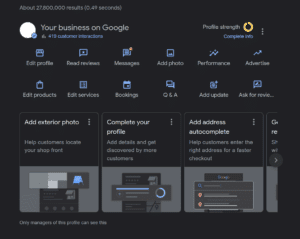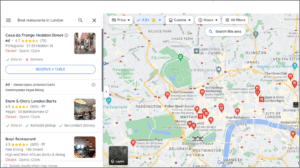The 7 Cs of Local Listing Optimisation is a simple structured approach to claim and manage local listings sites whether it is one location or thousands. It outlines the key components of local search, whilst providing a framework in which to prepare and manage the process.
The 7 Cs of LLO:
1. Consistent NAP
2. Categories
3. Citations
4. Content
5. Customer Reviews
6. Coordinate & Control
7. Continue
This blog will address the first 4 and next week we will complete the 7 with Customer reviews, Coordinate & Control and Continue.
1. Consistent NAP
NAP is king! Ensure your branch Name Address and Phone number are consistently listed across all local listing sites and that they map to NAP details published on your website store finder.
Name: Use the same business name in all listings for a given location.
Do: Use the brand name above the door of your shop or on your printed literature!
Don’t: Use key words in the name unless it is part of your registered business name.
Address: List the address fully and consistently, including post code.
Don’t: Make up addresses or use addresses that are not yours.
Guideline: If you can’t collect a letter sent to an address, don’t use it!
Phone Number: List one number per location across all listing sites.
The number should ideally be a local number.
Avoid sharing the same number across multiple locations. If you have a call centre that serves a number of locations, consider having a local number that routes to a central number. This can be done very cost effectively with local VOIP numbers.
Avoid changing numbers. Once listed, try to keep it.
Although tracking numbers are important, for the purpose of Local SEO, it is strongly recommend that you use the same number for all local listings*.
*Using the odd tracking number for specific paid listings, should be okay, but avoid multiple tracking numbers across multiple listing sites. Off-line tracking numbers (on printed literature for example) can be used as normal.
Do: Make sure that the number matches the one on your store landing page on your website.
2. Categories
Correct and consistent categorisation is essential, in fact it is more important than key words.
Unfortunately there is no category standard between listing sites so you will need to select the category that is nearest to your business on each listing site. Some sites allow you to select up to 5 categories, whilst others provide “Tags” where you can list your own categories.
Do: Use the category that maps to Google + Local categories.
Tip: If you cannot find a category that clearly fits your business, look at a selection of similar businesses in your sector to see how they are categorised.
3. Citations
Local citations are mentions of your NAP details on other webpages. The largest source of local citations is Local Listing Sites, of which there are hundreds in the UK.
Local Listing Sites are not the same as conventional link building sites. Very specifically, they contain NAP details and at least one business category. The amount of information listed can range from very basic to extensive business information with an opportunity to add rich content.
Do:
- Identify the local listing sites most relevant to your sector and location.
- Claim your listings (if you are already listed) and optimise them with rich content.
- Add listings to relevant listing sites that don’t have you listed already.
- Fix incorrect listings.
- If you find an incorrect listing about your business, do something about it. Either claim it and fix it, or tell the listing site. Don’t leave it.
Don’t:
- Add a new listing if there is already an old listing on the site that may be wrong.
- As mentioned, you need to tell the listing site what is wrong with their data. Don’t assume that if you add a new listing for the same address with a subtle difference in Name or Phone Number that they will automatically remove the old listing. They won’t!
4. Content
Many listings can be enhanced with rich content including:
- A logo
- Protect your brand. Use correctly sized logos for each site. Incorrectly sized logos can be cropped, pixelated or distorted.
- Photos
- Use images of the branch and products and services sold.
- Save images with key word descriptions, for example pizza_restaurant_brighton.jpg
- Business descriptions
- Prepare engaging and meaningful key-word rich descriptions to fit different listing sites.
- There is no evidence to suggest that duplicate business descriptions are penalised. For example, there are only so many ways to say “I’m a plumber. I fix taps”, however there is value in preparing different lengths of business descriptions to fit different sites. These can range from 2000 characters down to 200 characters.
- Opening Hours
- Opening hours are a major attribute of local searches – make sure they are correct.
- Web links – this should link to the branch-specific landing page on the website.
- Social media links (Google+, Facebook, Twitter etc).
- Products and services
- Some listing sites enable to you to list products and services in considerable detail.
Do:
- Prepare engaging content that presents your brand in a positive light.
- Listings improve your local search performance, but they are also adverts in their own right. LLO should not be an SEO activity in itself, it should ensure that your brand looks good wherever people find you, or choose to look for your services.
Don’t:
- Start the process of claiming listings sites until all content is signed off.