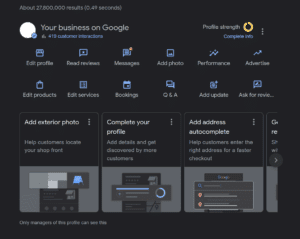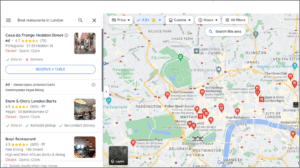Understandably, charities have limited marketing budgets and need to maximise return on investment.
Investing time and money to manage the online presence of a charity shop may seem unnecessary, but in reality, it is essential, not only to meet the changing habits of consumers but also as a means of driving footfall and growing brand awareness.
Firstly, a bit about “local search” – When people search for “charity shop”, the results will appear in Google Places or Google Maps!
How and where you appear is influenced more by your physical address than your website. In all likelihood, your shops will already be listed, but are they correct and are they performing to their full potential?
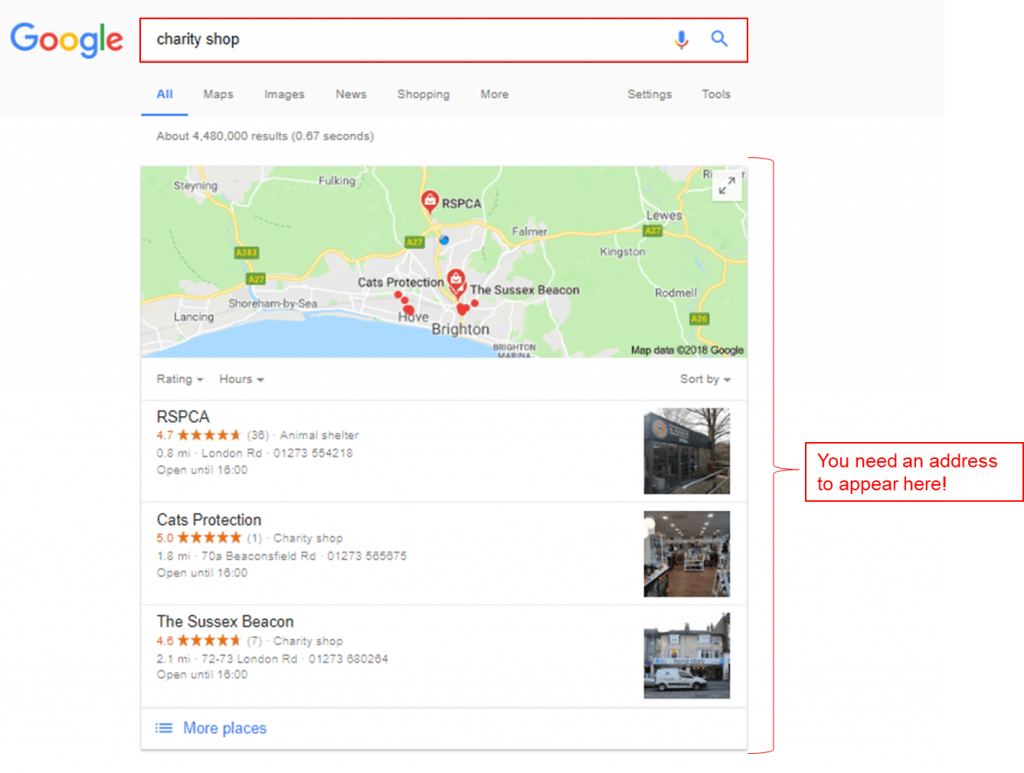
So what? Surely charity shops rely on passing trade, and as many don’t have an e-commerce site, why do they need to care about their local online presence?
Charity shops are like any other retail business; people want to know when you are open, where you are located, the services you offer and whether you have what they need, they may also want to know how to donate or volunteer etc.
However, it is wrong to assume that people go directly to your website to get this information. They don’t! Instead, they start with Google to search for opening times, contact details, directions, products, and services. They also read and write reviews and ask questions about local services.
Coupled with this, Google has invested heavily in Google My Business pages, which brings together information from around the web about your shop into one place.
It is a Knowledge Graph for a specific location and is the first point of call for most people searching for local information. Google My Business is the ‘online front door’ to your shop and the most important digital asset you can have in local search.
The Anatomy of a Google My Business Page
Below is an example of a Google My Business Page as seen on a desktop. The information is the same, although the look and feel are slightly different for mobile users.
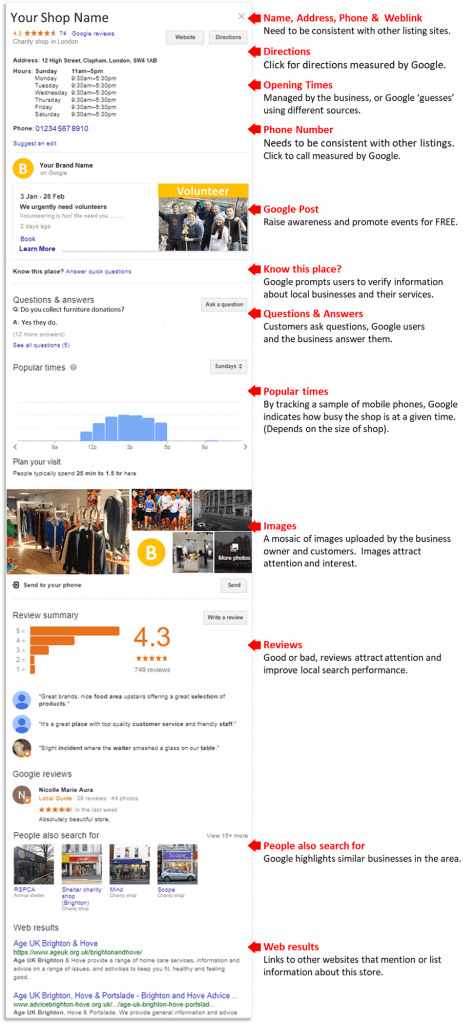
Should Charities Manage Their Local Presence For Performance Improvement or Hygiene?
Local presence management should in the first instance be about “hygiene”; meaning that the information used by your customers should be correct wherever they find it in local search. For the most part, if people search for “your brand + location” they will find you, just make sure the information they find is correct.
In other words, your brand name, address, phone number, weblink and store opening times need to be consistent and correct. Coupled with this, not all charity premises are shops; charities have offices, volunteer groups, service depots, support services, care centers, etc. all of which can (and do) appear in local search results.
You may not want the public to call or visit certain sites, or they may only be open at certain times, so it is up to you to check that your premises are listed appropriately.
Correctly listed information is a hygiene factor that happens to have SEO benefits.
At the very minimum, charities should ensure branch details are correctly listed in the main local ‘doorway’ listings, namely; Google, Bing, Facebook and Apple Maps. Doing so will ensure you appear in most local ‘brand’ and ‘charity shop’ related searches.
Optimising for local search performance.
Not everyone will search for charities by brand or think to look at a charity for a particular product or services, for example; furniture. A charity that collects and sells furniture needs to appear in searches for “furniture clearance” and “furniture store”. Competing for these keywords requires an organic SEO strategy including; optimizing your listings, website, blogs and social media etc.
There is, however a law of diminishing returns with local SEO; there is only so much that you can do and in fact need to do to get on the map. This is driven by a number of factors including local competition, local population size and demographics AND the user’s location in relation to your location. In other words, performance varies on a location by location basis. If you have multiple shops, it may be impractical to ‘micro-optimise’ each location, which means you need to focus on the fundamentals of claiming and managing your Google listings, ensuring other local listings are correct and point to a locally optimised store page.
Other Considerations
We promised to focus on the fundamentals of local search. If you are tight on resource, start with Google Places. However, here is a very high-level overview of other areas you should consider for local:
Apple Maps
3 out of 4 iPhone users will use Apple Maps instead of Google Maps. It is an important digital asset that needs to be managed, although it does not offer the same level of flexibility, functionality or insights as Google Maps.
Bing
Bing Places, is less complicated and easier to manage than Google Places, but does not have the same level of functionality or insights. Its reviews are sourced from different listing sites around the web such as Yelp and Foursquare.
Facebook is also local.
Charities with multiple locations can have a Facebook ‘Place Page’ for each shop connected to the main brand page via a ‘store finder’. Facebook rules can be configured to govern how Place Pages are branded, who has access, and whether they are managed centrally, locally or both.
However, most charities have many standalone, unofficial, unmanaged and unbranded Facebook Pages for each of their shops. Customers may be checking-in and posting on these pages without the charity’s knowledge. By setting up a Place Page hierarchy, charities can control information and interactions with customers that wish to follow their local charity shop or office.
Local Listings
Fundamental to local SEO is local business listings. Local business listings are an important reference point that can further raise your local online presence and improve search performance. The likelihood is that most charity shops will be listed in a number of these, however, it is important that the shop’s Name, Address and Phone Number (NAP) is consistent wherever it is listed.
Website
Ideally, each shop should have its own locally optimised webpage where the NAP and opening times are presented in schema markup and are consistent with that listed in Google Places and local listing sites. The webpage should also have local tags in the URL e.g. www.yourwebsitename.co.uk/brighton_charity_shop , and ideally, contain local content and references.
Customer Reviews
Customers reviews raise your profile in local search. Unfortunately, unhappy customers aren’t averse to writing bad reviews about charities, however, you can encourage your supporters to write positive reviews that raise your local online profile and help to promote your cause.
Google Posts
Google Posts is a fantastic new feature in Google My Business. This free feature can be used by charity shops to raise awareness of specific fund-raising events, highlight your cause, encourage people to volunteer or sign-up to a newsletter (for example). The only challenge is managing it at a local level. You can read more about Google Posts here
Q&As (in Google My Business)
Q&As (In Google My Business) is a recent development. Questions are mostly answered by a community of local Google Guides that mean well, but may not know the correct answers. Q&As are in their infancy and are not easily managed by large charities across multiple locations, so this is one to be aware of at the moment. However, it may be a function that is monitored by the Social Media Team.
Conclusion
Charity shops, like other retailers, need to manage their local online presence in the ‘doorway listings’ Google, Bing, Facebook and Apple Maps as well as local listing sites. Most charity shops are already listed, but not in a controlled way. Charities need to:
- Claim and manage Google, Bing, Facebook and Apple Map listings.
- Ensure local listing sites have NAP consistency.
- Link to a locally optimised shop webpage.
- Encourage and monitor customer reviews.
- Use Google Posts and Facebook location pages to drive local awareness.