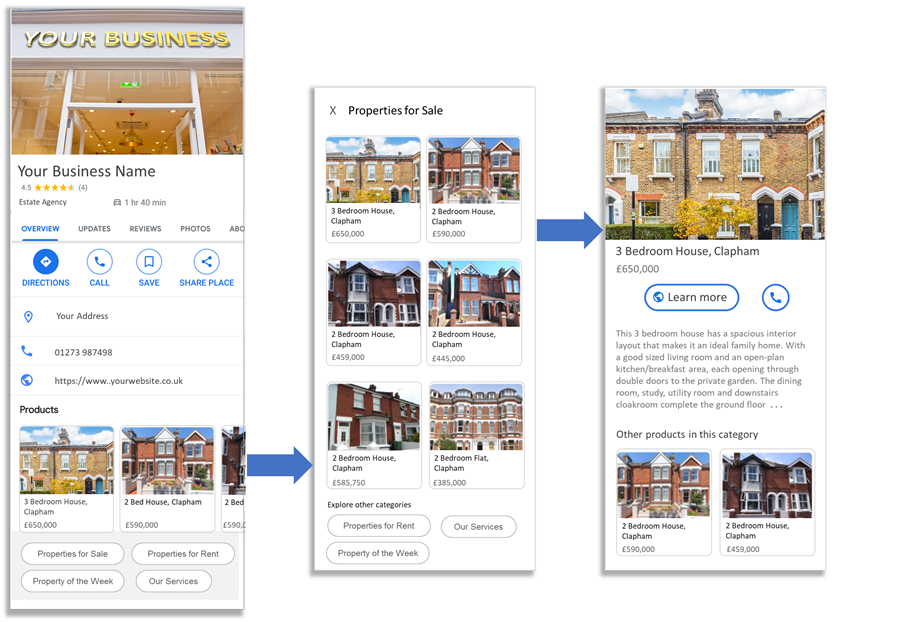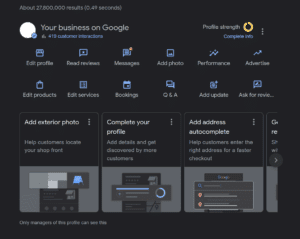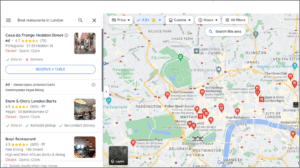Google Products are your virtual shop window for key properties and services

Sales, Lettings & Commerical?
No matter your sector – commercial or residential, sales or lettings – you can use Google Products to highlight select properties in your local portfolio to entice buyers and sellers.
The only requirement is that your business premises has a verified physical address.
Why Are Google Products Useful For Estate Agents?
The Products feature provides estate agents with another opportunity to showcase their key local properties.
As a result, your agency impresses buyers, sellers and the rental market.
Your appealing property photographs stand out.
Your reputation as an agency with a professional stance to property marketing is clear: you are using the latest tools to tap into a business directory service used by millions.
Why Are Google Products Free?
In essence, Google releases lots of new features and leaves it up to the business community to figure out how to use them.
Why?
They are attempting to create an attractive ‘sticky space’ that is the go-to ‘free’ space for everyone…while also driving revenue through paid adverts.


Features:
- Display key properties.
- Showcase services.
- Categories by lettings and sales.
- Indicate pricing.
- Direct customers to your website.
- Links to phone lines.
- Insert links to websites.
Value?
- Certain features have SEO value.
- There is a considerable amount of customer interaction with any Google My Business page.
- Stand out against your local competition.
- Prove your modern approach to marketing.
- Increase clicks, calls and footfall.
We have seen greater engagement, calls and click-through to websites when Google Products are used effectively.
Why Are Agents Not Using Google Products?
Ongoing management of products is quite a time-consuming task.
It also can’t be automated, yet.
Added to that, mismanaging Google Products is a significant customer dissatisfier.
Out of date properties, incorrect pricing and broken links all affect an agency’s reputation by confusing customers and wasting company time.
To avoid these pitfalls, be careful to optimally and professionally manage the Google Products space.


The Specifics Of Using Google Products.
Google Products are a relatively new feature. They appear to customers searching Google, via the (Google) Maps panel, and in Google Maps across all devices.
Essentially, Google has left it for businesses to interpret what their products are and the information to put with them.
These Google Products must contain an image and description, while there are optional sections for pricing, links to websites and one-click phone lines.
It’s really that simple. As long as you can fit your product information into the modest format that Google provides.
Note that you can categorise properties too – property of the week, rentals, sales and services, for example.


What is Google My Business?
Google My Business is a free business listing for local businesses.
A Google My Business account is how businesses set up their customer-facing profile.
This appears in Google Search and Google Maps – where their company name, information and a review section appears as default.
Within this, Google created a number of features to promote products and showcase business services.
Other Features?
There are considerably more features within Google My Business to add to a public Google profile.
Such as ‘Google Updates’, and soon ‘See What’s In Store’.
The User Journey To Your Estate Agency.
Think of the common user journey: searching for directions in Google Maps, comparing local offerings in Google search or directly seeking your estate agency by name.
The one thing they have in common is your Google My Business profile.
Yet many businesses are not capitalising on this additional advertising space within Google My Business – Google Products – which is the virtual display window for your local presence.
While reviews, NAP and store-front images count, the visual appeal of this section is really the defining feature that draws customer attention.
After all, they are seeking or comparing your services – so a clearly presented professional gallery of property is very attractive.



Our research shows that Google Search and Maps are where customers most commonly compare local businesses.
Desktop Experience:
After a typical Google search on desktop; ‘lettings agents London’, scrolling past the paid adverts finds the (Google) Maps panel.
Clicking on ‘view all’ pulls the user through to another web page with a list alongside a map.
As you can see, many estate agencies appear.
If you can, find and click on a business that’s using Google Products – they will have a feature called ‘Products’ in this window that appears.
Note how prominently this estate agency stands out.


It’s really important to manage this content to ensure you stand out from the competition.


Clicking ‘view all’ in the products section brings up another panel of properties.
You will find pricing and several categories here.


Clicking on each property brings up a description.
There are also links to call directly, learn more or order online available.
Mobile Experience:
The Google Search experience is similar on mobile, although next to ‘Overview’ and ‘Updates’ there is an individual tab named ‘Products’.
Click ‘view all’, and you will see key properties displayed.
Alternatively, scroll past the reviews on the main page to see the products panel.
If used correctly, clicking a property brings up a description, pricing (optional) and links (optional).
Note that searching via Google Maps includes the products in the main section on mobile, rather than a separate tab.


‘See similar products’ or ‘categories’ options attract customers to key properties.
Get Found Locally.
This Google interface is streamlined for the user experience across all devices and is commonly used – it is both accessible and user friendly.
It goes without saying that maps and search are dominated by Google, and searching for an estate agent in most local areas is highly competitive.
So, to complement the user experience and capitalise on this free advertising space, it is especially important to provide key properties in the Products section of Google My Business.


Summary:
Ultimately, it has become essential to manage all aspects of Google My Business if you want a valued profile that works for you.
The more you manage and control your Google My Business, the greater the rewards.
When using Google Products, be sure to have accurate information in the right categories and enticing images alongside working links.
As you already go to the effort of keeping your website and high-street window updated, why not see Google Products as an extension of this – your Google shop window.
Many estate agents are using ‘Google Updates’ for property of the week, bookings, offers or news.


Strategies
⇒Manage and update your Google Product listings regularly.
⇒Use several categories: lettings, sales and services.
⇒Combine Products with Google Updates for full effect.
⇒Include the best eye-catching imagery for each property.
⇒Tap into organic search with SEO for Google Products.
Benefits
⇒ Stand out from your competition.
⇒ Catch the attention of desirable clients.
⇒ Raise the profile of high-value properties.
⇒ Get increased clicks, calls and viewings.
⇒ Rise-up search rankings.